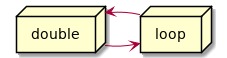I think one very helpful thing to do would be to display the GUI menu – if you press SPC T m (space then T then m) it will toggle the menu bar on and off. That is a fault of Spacemacs – they disable it by default as they say they are keyboard-focused. (I don’t know if spacemacs is the best beginning experience, I just went with it for the vim bindings!). But with the menu bar you should be able to find easily many of the things you want to do, along with their keybindings for future reference.
The main config file is the .spacemacs hidden file in your home directory. You can get to quickly from within Spacemacs by pressing SPC f e d. If you set the value of dotspacemacs-startup-banner to nil, it will hide the big logo on the splash screen. (You can press SPC f e R to reload it without restarting Spacemacs). Also if you just click on [Release Notes] it will hide that. There’s a list of Recent files and Projects below those two things.
The config file is written in Emacs Lisp. I found this pretty confusing for a while! But now, I also like that too, and am teaching myself Lisp. Perhaps I have brainwashed myself 😀
It’s good to read your posts about your experience, Frank. There’s no denying it, Emacs is not easy to start with, and it is good to document why. For me it has been worth persevering. But I haven’t used Sublime Text, VSCode, Atom for any long period of time, however, so I can’t compare and contrast.