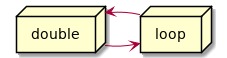Author: Neil Mather
Just listened to the Tech Won’t Save Us interview with Dan Hind, where he discusses his ideas around a socialist agenda for digital technology. Included in that is a British Digital Cooperative. I’m a bit skeptical of a state-run platform, which at first blush sounds like it could be a bit of a StateBook, but I think Dan’s proposition is much more nuanced than that. I’d like to dig into it more (e.g. here).
I also like the idea of localised digital tech that he discussed – working in a locality with members of the local community to really work out what is needed in that area. Felt a bit like appropriate technology for digital.
One seemingly good way of doing that is by turning relevant parts of it into flashcards, and revising them with spaced repetition. Andy Matuschak has a lot of notes on the benefits of spaced repetition, and one in particular on using it for application, synthesis, and creation.
If notes are the seeds in your garden, then they need a bit of TLC to grow into fully-fledged, fruit-bearing ideas. I’m hoping flashcards will be a reminder to me to water them regularly.
Flashcards and org
Given I’m using org-mode and org-roam for my Wiki, I could use one of the native flashcards systems – e.g. org-fc, pamparam, or org-drill.
But I’m most likely to do the flashcards on my phone, not at my desktop, and none of them will work with orgzly.
So, Anki is a piece of software that will be good for this. I’ve used Anki on and off in the past – it’s a libre software tool for flashcards that uses spaced repetition. There’s a cross-platform desktop version, a web version, and mobile apps, so you can do it in a bunch of places.
I could see from a screenshot at https://orgroam.com that someone was using some kind of Anki system with org-roam – I asked in the forum, and the tool in question is anki-editor.
So I set that up – notes on how below. It’s worth noting that anki-editor is an org-mode thing, not org-roam specific, but as I’m trying to mix my flashcards and my org-roam zettelkasten-ish personal wiki, I’ll probably have more of an org-roam slant here.
Install Anki
First you’ll need Anki. You can get it from the site, but as I’m on Ubuntu I just went for it straight from the repos.
sudo apt install anki
Install AnkiConnect
AnkiConnect is an Anki extension that lets external apps interact with Anki – for example, creating cards in your decks.
I followed the installation instructions and all worked fine. I wasn’t prompted to restart Anki like it said I would be, but I checked http://localhost:8765/ and it looked fine.
Install anki-editor
anki-editor is the Emacs extension that let’s you push your cards from your org files into your Anki decks. It’s on Melpa, so you can just install it however you would usually do so in your flavour of Emacs. I’m using spacemacs, so I added anki-editor in to dotspacemacs-additional-packages in my .spacemacs and gave everything a refresh with SPC f e R.
Creating flashcards
Now you can create flashcards in your org files, and push them to Anki via AnkiConnect.
anki-editor-insert-note will create a new flashcard. Here’s an example.
Then anki-editor-push-notes will push it to Anki.
Syncing Anki
From desktop
The easiest way to sync your Anki decks is via ankiweb. (I don’t think ankiweb is libre software, but you can set up your own self-hosted equivalent with anki-sync-server if you want).
To use ankiweb, just click Sync from your desktop Anki, create an account on ankiweb, and then log in.
Improvements
Some things it might be nice to improve:
- I feel like I’m maintaining the flashcards separately from the body of my notes – it’s a bit of a duplication of effort. It’d be good to get a flow where the flashcard is just part of the note as is, and I can pull it out without duplicating it.
- I’ve only been pushing one flashcard at a time at the moment, when the buffer is open. I’ll probably add a Make step that iterates all my notes and publishes flashcards if found.
- My flashcards are (probably?) noise that I don’t want added to my published digital garden – perhaps they should be filtered out of the publish site.
Summary
I’ve now got a fairly simple flow for making flashcards from my wiki notes. I’m hoping this will have a dual purpose of helping me to memorise the things that I’m learning and thinking about, and will also prompt me to regularly tend to my wiki.
I’m sure I’ll follow up with notes soon on how this is all working out.
The first chapter of Small is Beautiful is outlining the problem with production. It’s the same story: we are exploiting and overusing natural and human resources, treating them as capital and not income, and heading for a catastrophe as a result. That we need to make drastic changes to how our economy functions to divert from this path.
The thing is, this was written in 1973. Nothing has changed in this regard – in fact it has gotten worse. Makes you think that the latest popular cover versions of essentially the same tune (e.g. Doughnut Economics) are not going to change anything either, no matter how cogent and damning.
What will actually bring about change?
I’m on a bit of a non-fiction kick at the moment. I’ve started reading The Twittering Machine and Small is Beautiful.
The Twittering Machine is about the social industry and its effects. Though I guess at a broader level, it is about writing, and how we’re in an era where we’re all writing more than ever – but looking at the results of that.
Small is Beautiful is E. F. Schumacher’s collection of essays from the 70s that outlines his critique of Western economics, and describes ideas like appropriate technology and Buddhist economics.
There’s a lot to chew on in Future Histories. Thematically it is right up my street, in that it is linking leftist ideas from history to modern issues around digital technology and technology capitalism. It is ultimately about how technology should be liberatory, while warning against techno-utopianism.
As the planet slides further toward a potential future of catastrophic climate change, and as society glorifies billionaires while billions languish in poverty, digital technology could be a tool for arresting capitalism’s death drive and radically transforming the prospects of humanity. But this requires that we politically organize to demand something different.

Fanon and his work on colonialism are used as a frame for digital self-determination. The historial commons is linked to the digital commons. Thomas Paine is a jumping off point for universal basic income and services. And lots of other interesting juxtapositions.
It’s full of ideas and statements that I agree with. It’s so choc full of stuff that I’m not sure that I’ve come away from it with a coherent idea of what is to be done – it’s more of a manifesto than a handbook. Each chapter does have broad strokes of ideas, just more long-term legislative or policy demands than immediate opportunities for praxis. But definitely good jumping off points. For example, decentralisation, libre software and IndieWeb adjacent ideas (e.g. Solid) are mentioned for digital self-determination, although you’ll be left to your own devices as to how you do something practical with those ideas.
Anyway, it’s something I will definitely return to when I circle round to particular ideas again.
I’ve been doing quite a lot of reading and not much writing the past week or so. I think that’s OK. It’s things I know I’m interested in, just don’t know that much about yet. I think the notes will coalesce into something eventually, with a bit of tending. The note-taking I’ve been doing is a bit too much copy-paste, not enough writing in my own words, so I could probably do with revisiting them a bit.
I’ve noticed some constellations of interest forming around agency, self-determination, networked agency, assemblage thinking, actor-network theory, the actor model. Which tie into my past interests in agent-based systems, and technological and political distributed systems.
Also a strand on meditation, appropriate technology, Buddhist economics, and Schumacher, triggered by the Rev Left Radio episode on Meditation, Materialism, and Marxism. Panda previously recommended Buddhist economics to me.
Re: assemblage thinking and actor-network theory:
Both have a topological view of space, in which distance is a function of the intensity of a relation.
^ this makes me think of Ton‘s idea of social distance – https://www.zylstra.org/blog/2019/06/feed-reading-by-social-distance/.